How to make flash cards with Pauk?
Before you start learning, flashcards need to be created. Although you can use (or copy) cards from your friends, it’s always better to make own flashcards (in a flashcard maker app like Pauk). Why this is important we discuss here.
How to create flashcards with Pauk:
Review your study notes / literature
If you already have a comprehensive summary with everything you need for the test, you can just take this document and break it down into smaller pieces. (as discussed here) In case you don’t have an overview of the whole topic, just start to type in questions and answers, even if you are not sure, how important these facts are. You can’t lose doing this, as you can always change the content, delete the cards, or restructure the cards differently in the card sorter (explanation follows below). For one question ideally 3 facts have to be remembered. Try not to exceed 8.
Typing questions on the keyboard
Typing in questions/answers via the Keyboard is the most common way how to make your own revision cards. However, there are faster ways to enter text than via your keyboard or smartphone.
Dictating, voice recognition
Instead of typing text, you can use the microphone of your Desktop / Laptop / Smartphone. Pauk will recognize your voice and automatically translate the content into printed text. You can choose between many languages Pauk recognizes and will do the typing automatically for you.
(Video example from Android)
Translate automatically
This is extremely useful for the creation of vocabulary flashcards. Pauk translates the text from the question automatically in the answer side of the card. e.g. you can dictate (Speech to text, voice recognition) a word from your native language (question) with a mouse click to any language (answer). No typing involved. You will be extremely quick in creating vocabulary flashcards.
(Video example from Android)
Sort your cards
After you have completed the study card deck, you may still want to change some content or reshuffle the sequence of the cards. This will help you to keep the storyline in the right order. (e.g. timewise, for history flashcards) Use the card sorter to do this. The Card Sorter is a graphical user interface which gives the student a good overview on the whole Deck. You can move cards to the correct position, duplicate cards in the deck or delete cards from the deck.

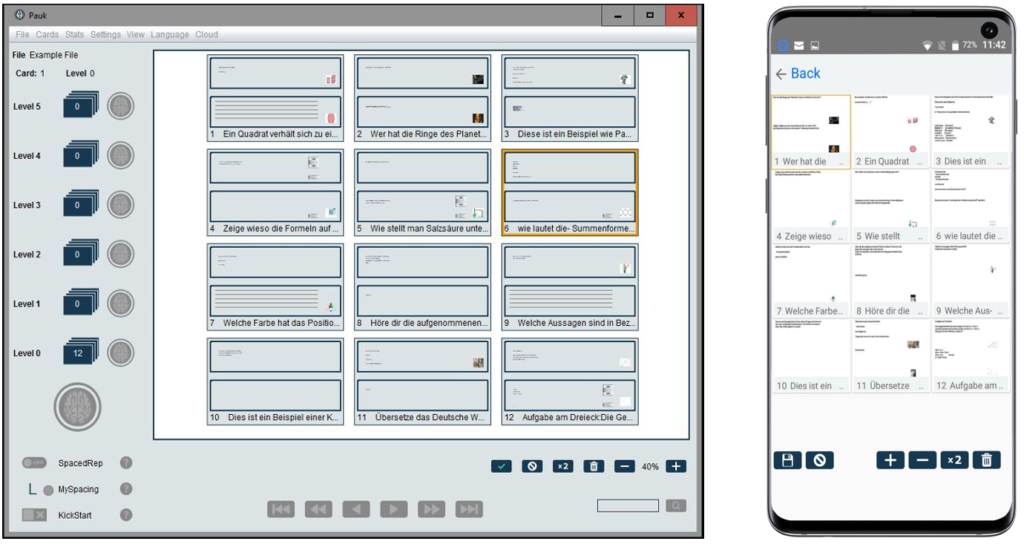
Flashcards for Desktop PC and flashcards Android, mobile flashcards.
Pauk is the ideal flashcard maker app which makes it super easy to make your own flashcards, make your own study cards, flashcards for study. For your learning process not only the learning methods like spaced repetition or the Leitner system are important, it’s also necessary that a good tool makes it easy for you to make your own revision cards, makes it easy to create your own flashcards. (create flashcards app). Also, you don´t need an internet connection.Flashcards can be created offline as well. (flashcards offline). Pauk is one of the rare study apps android and desktop, which addresses the need of students which are grown out of primary school level, into a more competitive environment with harder selection.
 Pauk
Pauk

