Flashcard System according to Sebastian Leitner, combined with automated Spaced Repetition intervals or KickStart Mode
Three systems
you can choose from
Pauk can be used for any subject which requires factual knowledge. This can mean either basic knowledge or any knowledge that serves as a foundation for more advanced concepts. Vocabulary, History and Economics are all traditional topics for flashcard systems. However, Math also requires some basic knowledge of formulas and rules which must be learned by heart. Preparations for theoretical exams, such as a driver’s license test or for professional presentations can also be made on a flashcard system.
- Pauk can be used at any level of education. Pauk provides you with a structured method for preparing for exams, as long as you are able to read and write.
- Pauk supports the most groundbreaking learning strategies known today (Source) to not only help you prepare for exams in the short term but also to help you retain this knowledge in your long term memory.
- Seamless integration with your daily learning plan.
- With Pauk, you will increase your exam scores while decreasing the amount of time that you need to study.
- Younger scholars can teach themselves how to prepare for tests, without the requiring the constant support of their parents.
According to the methods shown in the Sebastian Leitner System , cards will be placed in boxes labelled with a 0, 1,2,3,4 or 5. Each of these boxes represent how thoroughly each topic has been studied. Cards which are brand new and have never been learned, are placed in Box 0. You will then begin to study the cards. Cards will be promoted to the next box as they are memorized. Any cards in box 5 will be fully imprinted in your long term memory. Any cards which are not known will always return to box 0, regardless of their previous level or box.
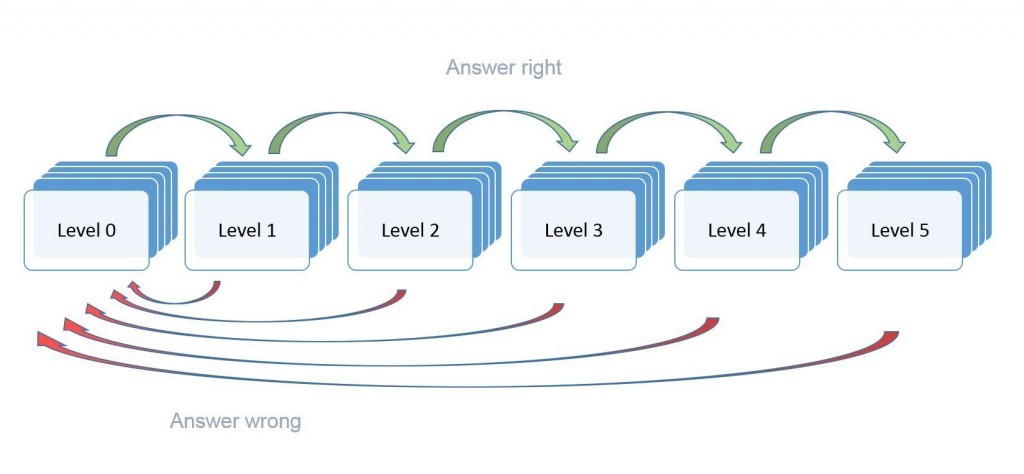
It is best to group your flashcards into matching lessons, each of which should contain about 15-40 question and answer pairs. You can work through these lessons at any time. It is even possible to drill your cards from level 0 to level 5 in a single session.
You can also exclusively drill individual boxes from each of the five levels. This can be helpful if you have a lot of cards which are already on level 5, and you want to focus on the cards that you haven’t learned yet. This makes the process much more efficient. Studying the cards in one sitting and pushing them up on the same day can certainly help you cram for an exam. However, you must be sure that have this knowledge in your long term memory, by regularly spacing the intervals in which you repeat the cards. According to our experience, you will need to drill the cards up to level 5 on at least two different days to be adequately prepared for a basic exam, such as vocabulary. You will need even more spacing for complex topics, to solidify your understanding of the topic and ensure its place in your long term memory. Aside from employing manual spacing, you also can use the automated “SpacedRep” option.
SpacedRep, getting the most out of your memory cycles
“SpacedRep” also uses the same boxes that you would use for manual timing, but automatically calculates ideal intervals for cards repetition. The system will test you on each card right before you are expected to forget the answer. The learning sessions for an average person have default spacing values, which can be found in the literature. These values bear a striking resemblance to the Fibonacci number sequence. In addition to the default timing values, there is also a self-learning algorithm (“MySpacing”), which adapts the repetition intervals to your individual learning style and the complexity of the cards that you are reviewing.
You can use your own manual spacing, the default intervals, or the self-learning automated spacing to learn as much as possible on Pauk.
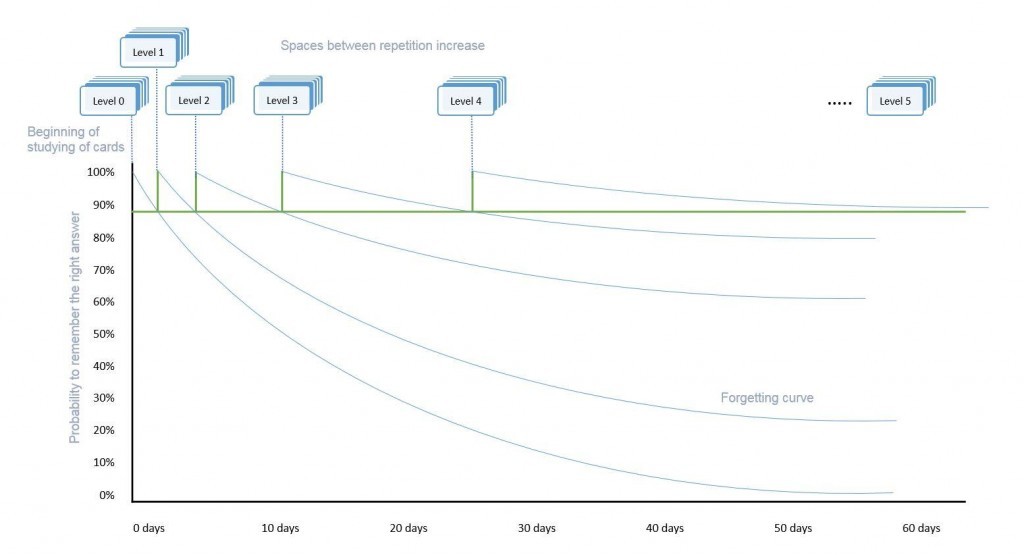
It is necessary to space your repetition so that you can keep the facts in your long term memory. By doing so, you will have more time to prepare for your exams, but with a smaller number of repetitions. It has been said that this is a more efficient way to learn.
However, we know that your time is precious and that this plan cannot always be followed due to daily duties such as work, social life or other events. The ultimate goal before an exam is to get every flashcard to at least to level four, with the majority on five. So what you do with the remaining cards, which aren’t at these levels yet? We have created exam mode with this issue in mind.
Kickstart mode
KickStart is the name of a specific Learning Algorithm, which is ideal for topics that you have to memorize from scratch. KickStart has two functions: It splits lessons in smaller units which are easier to memorize, and pushes back incorrectly answered cards so that they can be reviewed more frequently and rapidly.
1. A speedy and frequent review of every incorrectly answered card
KickStart ensures that you will repeat incorrectly answered cards more quickly and frequently. There is always a risk of memorizing the incorrect answer instead of the card’s correct answer. Why does this happen? The effort you put into answering a question from memory is much greater than simply reading the correct answer while checking to see if it was right or wrong. This is why we will memorize a self-constructed answers. The correct answer written on the back of a card will often not leave enough of an impression to overwrite one’s memory of a self-constructed answer. This false memory must be immediately and thoroughly corrected before enters your long term memory. The most efficient way to reverse this false memory is to quickly repeat the same question, until you answer it correctly at least once.
2. Automated splitting of lessons
Furthermore, KickStart splits entire lessons, in smaller units which are simple and quick to learn. These smaller portions can be drilled to level 5 in the blink of an eye. The sizes of each unit are large enough to push your mind to permanently memorize the answers while their size allows you to attain to level 5 in a heartbeat.
Exam Mode
We assume that any cards on level four or five are rather well known and stored in your long term memory. You can always do a quick review of these cards, but there’s little reason to overdo it – you will get extremely bored it you repeat them too much. At this point, you should focus on the cards in the boxes 0, 1, 2 and 3.
Exam mode allows you to select individual levels to train. Levels 0, 1, 2, and 3 are ideal right before an exam, and they should be pushed up to 4 and 5. We have found that it is typical for only 15% of these cards to be in these lower boxes, while the remaining 85% are already on level 4 and 5. This means that you should only focus on the 15% you don’t know. This can save you a lot of time as you focus on your gaps and not on what you already have memorized. By doing so, you can effectively manage the repetition of a large amount of material right before your exam.
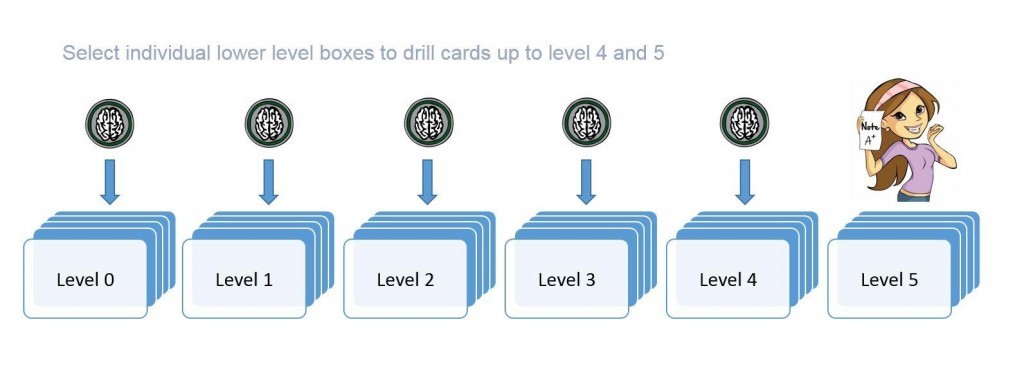
I am text block. Click edit button to change this text.
Functionality
Functionality of Desktop and/or Android / iPhone version
Desktop
Windows PC
Android
Phone & Tablet
Leitner Learning System
Pauk is based on a 6 level/Box Flashcard System according to Sebastian Leitner


Learning of individual Levels
Each of the 6 levels can be learned in isolation. Useful if you want to learn cards which are on lower levels, without touching the ones you already know (level 4,5)


Spaced Repetition
Spaced Repetition will space the waiting time between repetitions, increasing the spacing gradually at higher levels. Hence, only cards that are due for repetition come up automatically.


MySpacing
The intervals between repetitions will be adapted automatically to the difficulty of the cards and your learning style


Fibonacci Spacing
The intervals for Spaced Repetition are based on the Fibonacci sequence.


KickStart Learning Mode
Use KickStart if you want to learn a subject for the very first time. Kickstart automatically sizes a deck of cards in ideal portions and repeats incorrect answers more quickly - in order to overwrite false memorization early in the learning process.


Multiple Choice
Answers can be pre-formulated as single choice or multiple choice


Train Speeches
PowerPoint slides can be imported. A pre-formulated Question and Answer for each slide will be automatically created.


Card Sorter
The Card Sorter is a graphical User Interface in which you can rearrange the sequence of your cards, delete them or make a copy.


Speech to Text Writer
No keyboard typing in of cards anymore. Types text automatically which you dictate via your microphone.


Automated Translation
Translate your Questions and Answers back and forth in many languages - with one click, vocabulary and whole sentences.


Text to Speech Reader
Reads the text on your cards out loud with natural sounding voices


Type in answers via Keyboard
As a special answer type, the user must type in his answer on his keyboard, which is then automatically compared with the right answer by the system.


Pictures
One Picture in the question and one in the answer can be added (Source: selected parts of a Screenshot or a File from Disk)


Audio
If a microphone is connected, you can add an audio comment in the question and the answer. Useful to take down a dictate.


Weblink
Add a weblink for further explanation,e.g. Wikilinks, Youtube etc.


LaTex
Display your Math formulas beautifully through LaTex language. Easy import from editor.


Hintfield
Store a number in the Hint field. In complex questions, answers require more than one fact to get them right. This number in the question will serve as a reminder of the number of facts that you need to remember.


Combine Files
Load several smaller files into Pauk and combine them to an extensive file


Reset all Cards to initial state
Restart your repetition of older set of cards with resetting the learning status back to initial.


Mix Cards
Randomly mix cards to avoid beeing dependent in the sequence. Used mainly to learn vocabulary.


Flip Question/Answers
Just flip it.


Variable time to show answer automatically
Choose a time in seconds after which the answer is shown automatically


Manually show answer
User must click a button to see the answer.


Auto Play Audio
Automatically play your recorded voice when the question or the answer comes up in any learning mode


Icon based User Interface
No reading or translation required. Intuitive Icons will tell you the functionality behind the buttons.


English User Interface
Standard Language for all Apps (iPhone, Desktop and Apps on the Website)


Translation of User Interface in many languages
Many language available


User can edit language of User Interface
Adapt the language in the user interface by editing the .properties file in a text editor. The language files are found in the ``Language`` folder. Just edit the file, name the file according to the new language and place it back in the Language folder. At next startup, select the new language from the ``Language`` menu.


Dropbox
Do you need your files wherever you go? You can access any of your Pauk files from Dropbox. Share these with your friends or keep them for yourself – it’s up to you. You can also share your files via Email, Google Drive, iCloud, or any other platform.


Creation & Editing of Cards
Must be done in the Desktop app. The iPhone screen is way to small to create and edit cards efficiently.


Statistics
Powerful statistics will help you to anticipate how many days or how many repetitions you will need to learn a similar topic in the future. Useful to set up your learning schedule.


Card creation support
Mark some text in the text editor and right click on your mouse. You will see a support box with offers automatic translation (google) or further explanation of the term (Wikipedia)


 Pauk
Pauk